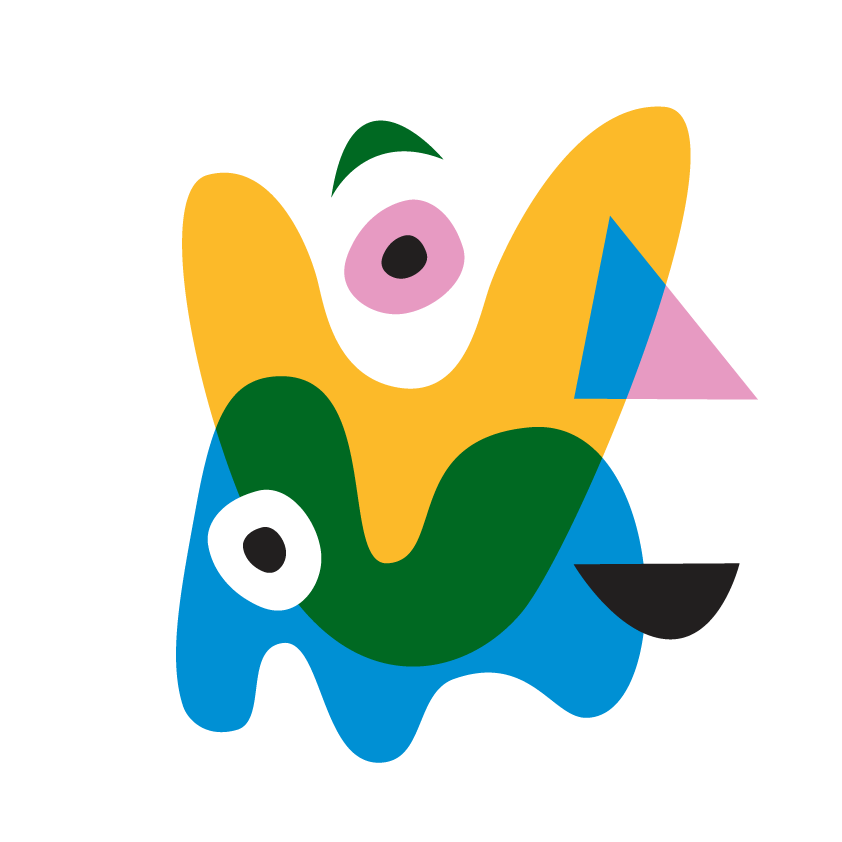How to create a grain texture in Adobe Illustrator
In this video tutorial you will learn how to add a simple grain texture to your designs in Adobe Illustrator. This texture can be used as a creative way of adding shadows and highlights to your flat vector illustrations, giving them another level of depth and character.
How to use Opacity Masks in Adobe Illustrator
An opacity mask is something that you can apply to any object that you create, giving you the ability to define the transparency of that object with more control. This will help you add visibility to your designs in creative and dynamic ways.